Introducing "Is this true?"
An AI factchecking browser extension
This year, my lead developer Rob and I have been focused on building small projects. Today, we're excited to release one of those experiments: an AI-powered fact-checking browser extension.
Introducing Is this true?
You can install it here
We built this tool because, frankly, I wanted to use it. It takes about 30 keystrokes to search a fact, so often I don’t do it. Now it takes 3 clicks.
How it works:
Install the extension for Chrome.
Highlight any sentence on a webpage you want to check.
Right-click and select "Is this true?" from the menu.
A small box will appear providing context and an assessment.
Context, not judgement
It's my opinion that most people don't always want a definitive, black-and-white fact-check handed down to them. They want a quick result if something is true, and if there's disagreement or nuance, they want the context to explore it themselves1.
Our extension is built on this model. Instead of just "True" or "False," it provides one of four types of responses2:
Almost certainly true: For statements that are straightforwardly factual. For example, highlighting "Keir Starmer is the Prime Minister of the United Kingdom" (as of 12th April 2025) should yield this response.
Requires more context: This applies to statements that aren't easily fact-checkable. For example, opinions "I don't like cats" or things which require more knowledge about the situation to judge “things are pricey right now”.
I don’t know: There is an answer but the model is uncertain. For example predictions ("The trade war will end badly").
Recommended context: This tag appears when a statement seems clearly wrong or is missing vital context. For instance, highlighting "Rishi Sunak is the Prime Minister of the United Kingdom" (today) would trigger this response. Likewise “Covid came from a lab”
My though here is that things are true in one way, but false in many ways. A statement that is inaccurate might point to incorrect facts, be in dispute, imply incorrect things about the world or more. In this way, it’s much more about the reader’s views. A factchecking tool may struggle here. The extension aims to provide readers with context to make their own decisions, rather than tell them what meets their standard for accuracy. See footnote 1 for further discussion of this.
Under the Hood (Briefly)
How does it work? Essentially, we take the sentence you highlight and use the Perplexity AI3 to analyze it. We then process the AI's response to assign one of the above tags you see in the pop-up.
A Note on Permissions
When you install the extension, you'll notice it requests significant permissions ("read all your data on all web pages"). We know this sounds like a lot. We built this initial version relatively quickly (in about a week) primarily to test the core concept and see if it would work. Using broader permissions was the most straightforward way to get the highlighting and right-click functionality working across different websites for this test version.
We're very open to feedback here. If you genuinely think you'd use the tool more if it had less invasive permissions, or if you have technical suggestions on how we could achieve this, please let us know! If there's real interest, we're keen to refine it.
Give it a Try!
We find the extension genuinely useful for quickly vetting claims encountered while Browse. If you think you might too, give it a try!
Let us know what you think!
I think my readers are unusually likely to actually want to be told they are wrong, but I think you are very unusual in this regard.
And even then, I think you might quickly get frustrated with a factchecking tool that wasn't well-calibrated. Building well-calibrated fact checks is hard. I haven’t seen a factchecking service that doesn’t have some howlers.
If people really like what we’ve done so far, I might try and build multiple models to find nearly definitely false facts (eg. "Hillary Clinton is the President" is almost certainly false), but I expect people to really hate errors of this kind, so until then, it’s recommending context.
I forget the exact wording. “How?” you ask? Well one of the things that happens if you build and release stuff rapidly is that it’s roughly right but if I checked it, this post wouldn’t go out until tomorrow.
Really the perplexity API, since I guess perplexity is using some other company’s model. But basically, Perplexity is a google-like tool that provides citations for things you search. I find it very useful for quickly getting sources.




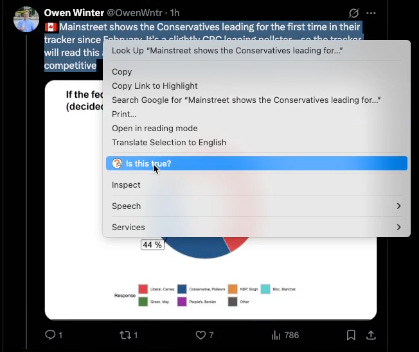
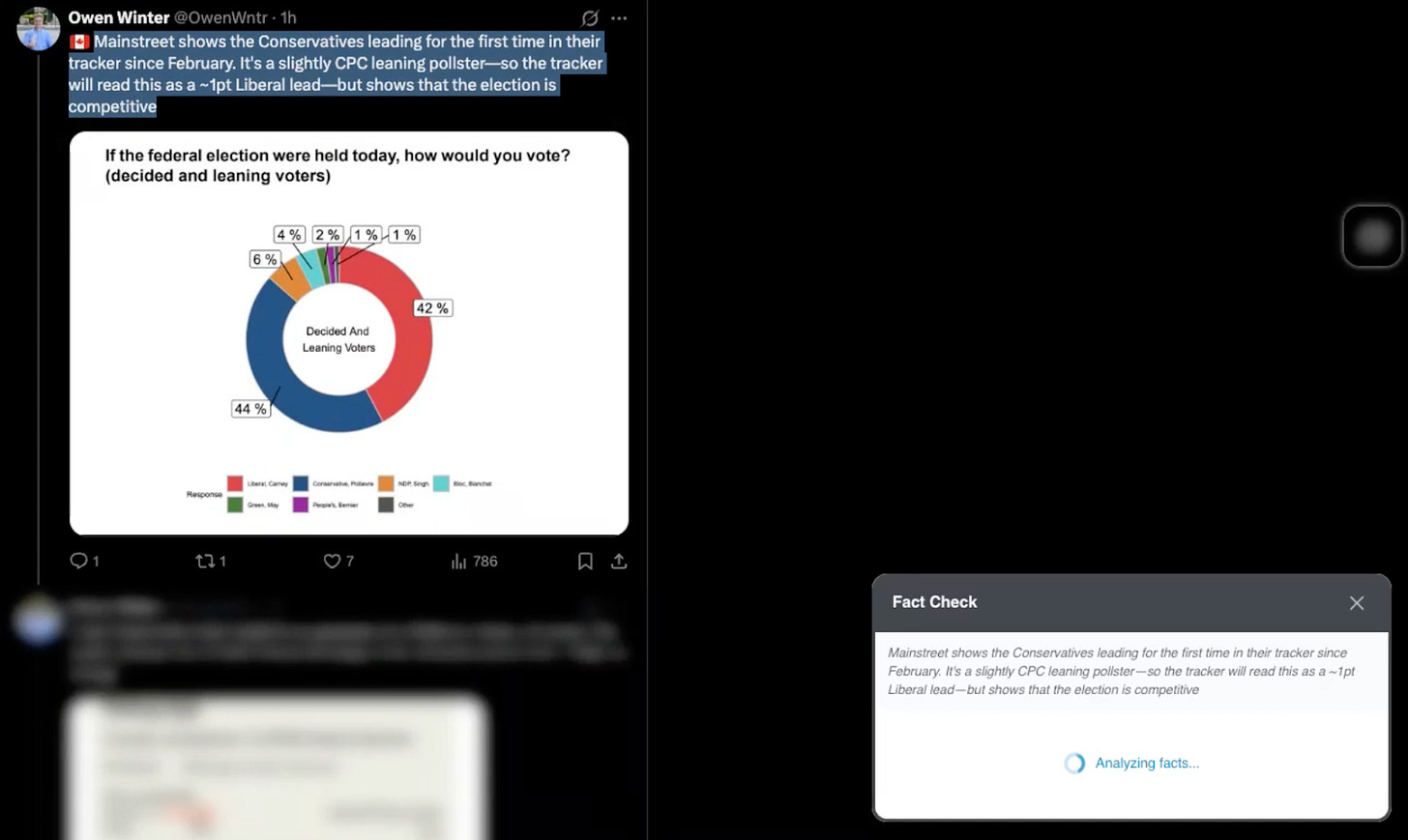

is the code available somewhere?
Nice work. Are you selling it?
Enjoy...